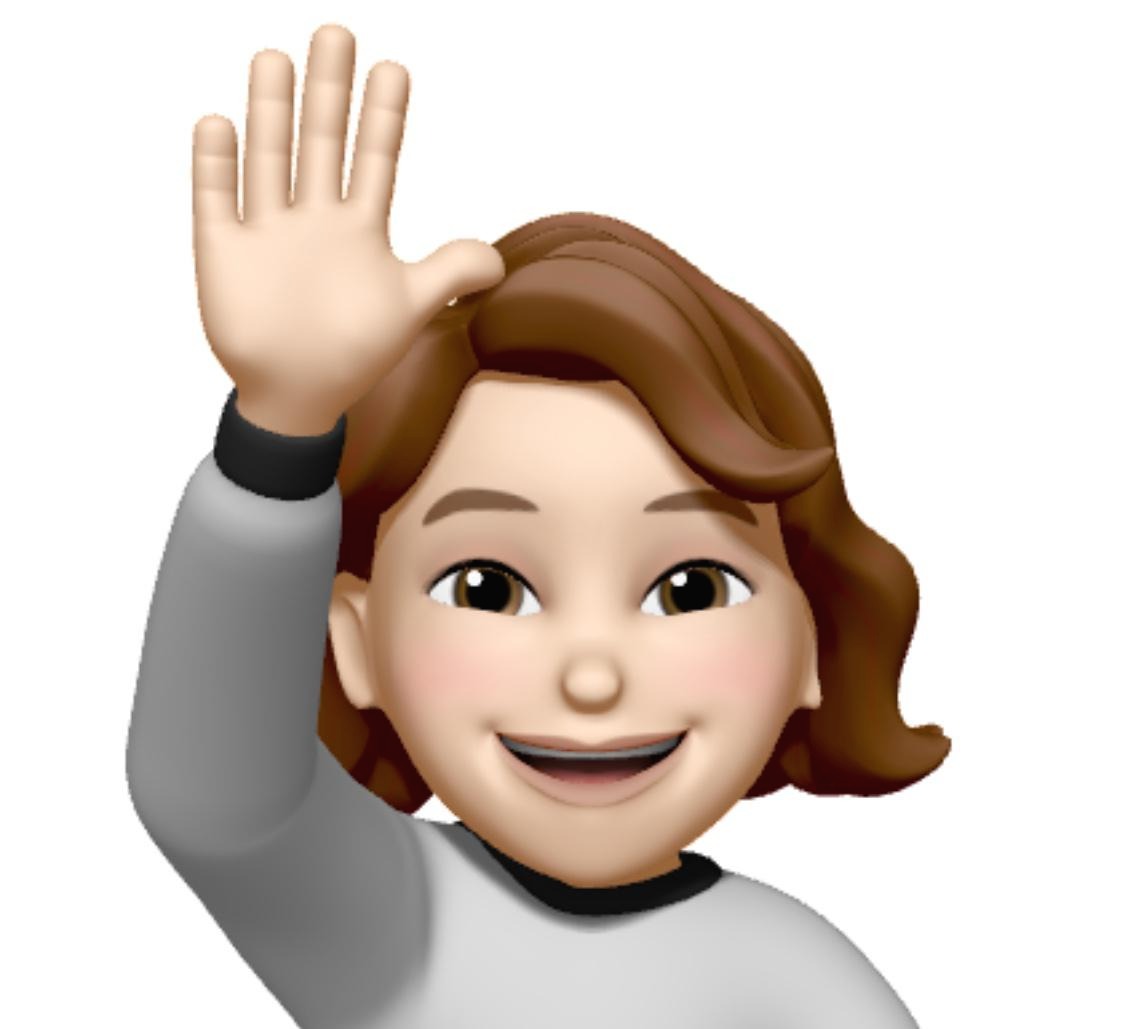이스케이프 코드란?
: 프로그래밍할 때 사용할 수 있도록 미리 정의해 둔 '문자조합'
| 코드 | 설명 |
| \n | 줄바꿈 |
| \t | 탭 |
| \\ | \출력 |
| \' | 작은따옴표(') 출력 |
| \" | 큰따옴포(") 출력 |
| \r | 현재 커서 가장 앞으로 |
| \f | 현재 커서 다음줄 |
| \a | 출력시 '삑'소리 나게함 |
| \b | 백스페이스 |
| \000 | 널문자 |
1. 문자열 출력
food = "Python's favorite food is perl"
print(food) #Python's favorite food is perl
# food = 'Python's favorite food is perl' -> 오류남
say = '"Python is very easy." he says.'
print(say) #"Python is very easy." he says.
#백슬래시(\)를 사용해서 작은 따옴표(')와 큰 따옴표(")를 문자열에 포함시키기
food = 'Python\'s favorite food is perl'
say = "\"Python is very easy.\" he says."
print(food) #Python's favorite food is perl
print(say) #"Python is very easy." he says.
# 줄을 바꾸는 이스케이프 코드 '\n' 삽입
mutiline = "Life is too short\nYou need python"
print(mutiline)
#Life is too short
#You need python
mutiline = '''
... Life is too short
... You need python
... '''
print(mutiline)
2. 문자열 연산
#문자열 연산
#문자열 더하기
head = "Python"
tail = " is fun!!"
print(head + tail) #Python is fun!!
#문자열 곱하기
a = "Python"
print(a*3) #PythonPythonPython
#문자열 길이구하기
a = "bravo bravo"
print(len(a)) #11'IT > 애플파이썬' 카테고리의 다른 글
| 1. 자료형- 숫자 (0) | 2022.05.03 |
|---|